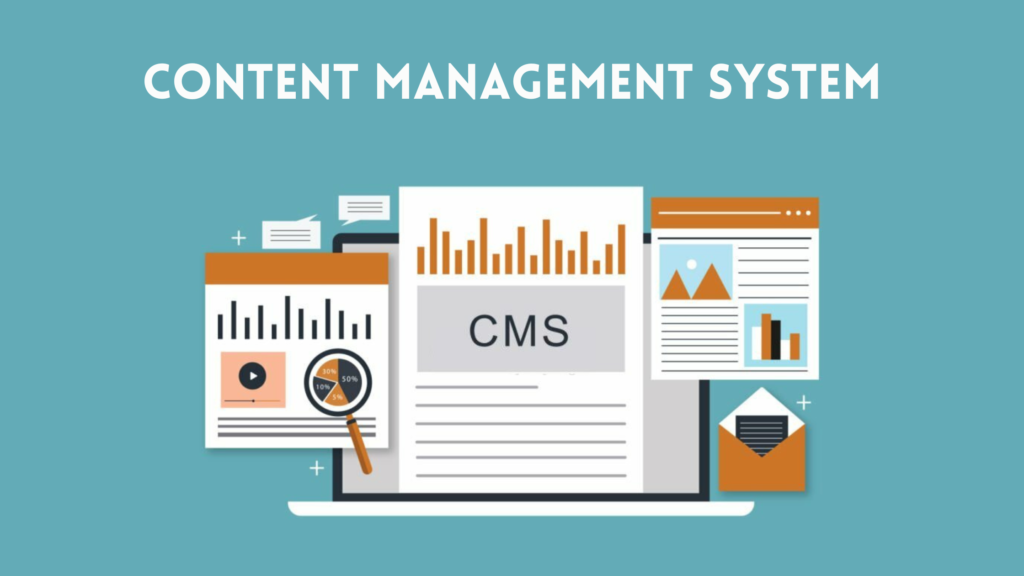
Creating a website has become simpler than ever before, thanks to the availability of Content Management Systems (CMS). These user-friendly platforms make it possible for anyone to build and manage a website without extensive technical knowledge. However, with so many CMS options out there, choosing the right one can be a bit overwhelming, especially if you're new to website development. In this guide, we will explore the essential aspects of selecting the perfect CMS for your website, using easy-to-understand language to help you make an informed decision.
What is a Content Management System (CMS)?
A Content Management System (CMS) is a tool that allows you to create, update, and manage the content on your website without needing to write code. It's like the user-friendly interface that simplifies website management, making it accessible to beginners.
Why Choosing the Right CMS Matters
Picking the right CMS is crucial because it impacts your website's functionality, ease of use, and overall success. Here are some key reasons why this decision matters:
User-Friendly
A good CMS should be easy to navigate and user-friendly. This is especially important if you're new to website development.
Scalability
You want a CMS that can grow with your website. It should handle more content and visitors as your site expands.
Customization
The CMS should allow you to personalize your website to match your brand's look and feel.
SEO-Friendly
It should support essential SEO features to help your site rank well on search engines.
Security
A reliable CMS will have security measures in place to protect your website from threats.
Assessing Your Website Needs
Before choosing a CMS, it's essential to understand your website's specific requirements. Here are some questions to consider:
What's the Purpose of Your Website?
Is it a blog, an e-commerce site, a portfolio, or something else?
Who's Your Target Audience?
Understanding your audience helps determine what features you'll need.
How Much Content Will You Publish?
A blog with frequent updates may have different needs than a small business site.
Do You Have Technical Skills?
Your comfort level with technology can influence your choice.
Types of Content Management Systems

There are various CMS options available, but they generally fall into the following categories:
Open Source CMS
These are free to use, open to customization, and have a strong user community. Examples include WordPress and Joomla.
Proprietary CMS
These are paid CMS platforms, and they often come with premium features and customer support. Examples include Wix and Squarespace.
Self-Hosted CMS
With self-hosted options, you have more control over your website and can choose your hosting provider. WordPress is a popular self-hosted choice.
Cloud-Based CMS
These platforms are hosted on the cloud, and they're known for being easy to use. Examples include Shopify and Weebly.
Popular CMS Options for Beginners
If you're new to website development, it's a good idea to consider some beginner-friendly CMS options. Here are a few popular ones:
WordPress
Known for its simplicity and versatility, WordPress powers a significant portion of the internet. It's perfect for blogs, small business websites, and more. If you need a WordPress built website let's contact us today!
Wix
This is an easy-to-use, drag-and-drop website builder. It's great for those who want a visually appealing website without much technical knowledge.
Squarespace
Squarespace offers stunning templates and is known for its aesthetics. It's an excellent choice for creative professionals.
Key Features to Look For
When choosing a CMS, consider the following features:
Themes and Templates
Look for a CMS that offers a variety of themes and templates, so you can find the one that suits your website's style.
Plugins and Extensions
These allow you to add extra functionality to your site, so it's important to have a good selection available.
User-Friendly Interface
The CMS should be easy to navigate and understand.
SEO Tools
Ensure the CMS has built-in SEO features or allows for easy integration with SEO plugins.
Mobile Responsiveness
With the growing number of mobile users, it's crucial that your website looks good on smartphones and tablets.
Consider Your Budget
Your budget is an essential factor when choosing a CMS. While open source CMS like WordPress are free, you'll need to budget for hosting and domain costs. Proprietary CMS like Wix and Squarespace have monthly subscription fees. Make sure you choose a CMS that fits your budget.
Seek Advice and Support
Finally, don't hesitate to seek advice from website development communities, agencies like Media Factory or friends who have experience. They can offer valuable insights and recommendations. Additionally, many CMS platforms have active user forums and support resources to help you along the way.
Conclusion
Selecting the right Content Management System for your website is a significant decision, especially for beginners. By assessing your website's needs, considering your budget, and understanding the types of CMS available, you can make an informed choice that sets you on the path to creating a successful and user-friendly website. Remember that your CMS should grow with your website and make the process of managing your online presence as straightforward as possible.


